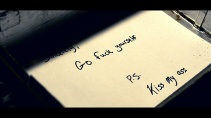We’re back, for the third and final piece in this short filmmaking series of articles. In the first two pieces, we discussed music, (some) audio, lighting, shooting, writing, and a bit of acting. This time around, we will dicuss the final pieces- sound recording, video editing, and audio editing.
Now, I’ve already gotten a lot of feedback about the “raunchy” and “nasty” and “disgusting” sound effects in our short film, “The Minute Glass” (found here). The sounds include a straight razor scraping against someone’s neck, and the razor actually cutting into the neck, with a bit of a blood squirt sound added here and there for effect. Let me explain how it is we did that:
Sound Recording (AKA, foley)
Foley is the art of recording sound effects for a film to recreate everything happening on screen, as these sounds are typically either not picked up while filming, or at least, not picked up very well during filming. After the edit is complete, a list of all required sound effects is built, then given to the foley artist to go out and reproduce. In our case on “The Minute Glass”, we required a phone ringing, a straight razor scraping a neck, a straight razor actually cutting the flesh on the neck, blood squirts, boots walking on hard tile, etc. Most of these are very easy to reproduce, and require very little work or thought.
However, the cutting of the throat is what we’ll refer to here. For this, it was very simple, yet it took a bit of creativity (and coincidence). The creativity part was a simple idea- record a watermelon being cut into, then subsequently, being ripped open in half. The lucky coincidence was it being summer, and we had just purchased some watermelon during the day of our shoot (specifically to eat, so we kind of got two birds with one stone!). Layered in with the edited video, this sound improved the scene drastially, though it needed a little bit more. For this, I added Video Copilot’s Action Essentials 2 blood squirt sounds, which I only peppered throughout a bit. To make things more intense, we recorded my heart-beat with our Zoom H4N. We added in the heartbeat, and, with some audio-editing techniques, made it speed up as he was cutting his throat, then come to a halt as he finished. Combined with music (see the first article here), the scene was tense, and I was very happy with the outcome. Audio editing and mixing is a vast subject, worth many articles of explanation on its own, so we’ll save the rest of this subject for another time.
Video Editing
Now on to the actual editing. You will need some sort of video editing software. We use Sony Vegas Pro 12 right now, but are trying out Avid Media Composer on our next project. Windows Movie Maker, or iMovie can be used to an extent, but I would reccomend something at least a little bit better. Sony Vegas Movie Studio starts at $49.95, and HitFilm 2 Express is in the $150 range. These have color correction and grading tools built in, so you will have everything you need to get started making professional-looking short films, and for a cheap price, as compared to the $600+ price range for programs like Vegas Pro, Premiere Pro, Final Cut Pro, or Avid.
Learn to use the editing software as best as you can. For this, there are tons of tutorials on YouTube that will show you how to do specific things in whichever program you need to learn in. Take your footage, and compile it in one folder, titled “Insert Film Title”, Footage. Provided you used an external audio recorder, do the same, but “Insert Film Title”, Audio. This is the setup we use, and it is very easy to simply drag from your card’s storage into these new folders. As soon as that is done, it is best to immediately backup this footage and audio, on either a flash drive, secondary SD card, or an external hard drive. You never know what can happen in the cyber-realm. Once that is completed, I usually open my video editor, and create my titles (which usually just starts out with “Vintage Image Films Presents”, and some sort of textual description). After that, I immediately begin dragging my footage into the program. Since I keep my camera’s built in audio turned on, it drags in an audio piece attached to the video. I keep this here so I can sync up my external audio later on. I take the first shots (not necessarilly the first clips we shot, but the first scene for the film, at least. We shoot out of order completely) and begin to trim them as I see fit.
This process will be further covered in our upcoming behind the scenes for the film.
Color Correcting The Footage
After I have at least one scene trimmed, chopped, and pieced together, I start my color correcting. Don’t confuse color correcting for color grading. We’ll get to that. The coloring process is where I take the visual color tones that I had decided upon (it is always best to decide what look you want before filming, so you can light and shoot for that particular look), and bring them out. I use a basic three-way color wheel. It has color tones for the highlights, mids, and shadows (in Vegas Pro, these are labelled “low” “mid”, & “high”). Typically, I balance the lows to the dark or light blue range. It gives a very subtle dark, psychological look to the footage, but it can make skin tones look too pink. To counter this, I take the mids into the yellow-green range, bringing back the skin tones, and not affecting much other aspects of the clip. Afterward, the highs are either put also into the blue range, or the green range, depending on what the background was, what lights I used, and what color of clothes the actors wore. In this color correcting plugin, I also have control of saturation, gamma and gain. I really enjoy what is called a bleach-bypass look. This was a technique used on film stock development where they would intentionally the bleaching of the negative. It has what could be called a very “filmish” look, and works for horror films, and psychological thrillers very well. To achieve this, I reduce some of the saturation and gamma, which removes some color and adds more contrast to the shadows, then I boost the gain, which blows out the whites and “over exposes” them. To me, it looks very pleasing when used in dark films with deep, psychological themes.
Color-Grading (not to be confused with correcting)
Now, the part about the bleach-bypass look technically fits into the grading category, and not the correcting. Color correcting is where you use the color wheels to match each clip’s color tones to each other, making a seamless transition between to different angles that probably had at least slightly different lighting, which in turn, creates at least, slightly different color ranges. Color grading is where a lot of the actual “look of the film” comes full circle. To do this, I open up several other plugins. Brightness & Contrast, Unsharpen Mask, Sharpening, and sometimes, Color Curves. I really don’t use the “brighten” tool inside Brightness & Contrast, instead, I only focus on the contrast. I add just a bit to make the colors, highlights, and shadows pop more vividly. After this, I add some sharpening, to bring out scars/marks on the actors faces, as well as to remove what might look “blurry”, or “fuzzy” to some. This results in a very sharp, slightly grainy (which I love) HD image that will surely pierce the hearts and minds of audiences. No? Okay then, moving on. Unsharpen mask is a tool that basically does the same thing as sharening, only, instead of focusing mostly on the image as a whole, it will, more or less, only sharpen the outlines of objects within the frame. After this I open up my Pan/Crop, unclick “maintain aspect ratio”, and drag the frame into each other a bit, which adds the faux widescreen bars (even though I am shooting in 23.976fps, 1080p, 16:9 widescreen, the bars do not show up on YouTube, which, for the time being, is the main place I am releasing my stuff). And below, you will see the before and after of a raw frame, to the corrected frame. Voila! And that is how it’s done!
Stay tuned for our upcoming making of, which will show the making of our film, interviews, and most importantly, will give you knowledge on how to make your own.
So if you feel I’ve shorthanded you on this article, don’t fret. There will be a long documentary to help you even further!
Written by Kyle Oliver, 7/16/2014
Copyright 2014 by Kyle Oliver
Kyle Oliver is an award-nominated filmmaker for his first short film Numb, which he wrote and directed. He is also the CEO/Owner of Vintage Image Films. You can find him on Twitter @ThatKyleOliver, and Vintage Image Films on Facebook at http://www.facebook.com/VintageImageFilm